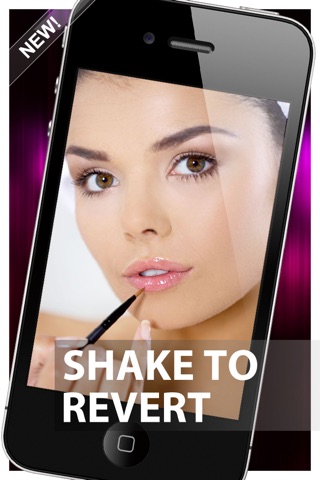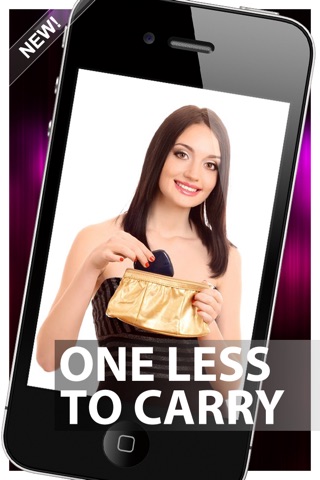send link to app
MIRROR✪ app for iPhone and iPad
4.9 (
9179 ratings )
Business
Productivity
Developer: 3ight LLC
Free
Current version: 2.0, last update: 7 years agoFirst release : 21 Jul 2010
App size: 301.93 Kb
④ ④ ④ The Ultimate Mirror for the iPhone 4! ④ ④ ④
This app enables you to zoom when using your iPhone 4s front facing camera as a mirror.
Features:
- Pinch or double tap to ZOOM.
- Shake or double tap again to revert back to the default view.
Pros and cons of MIRROR✪ app for iPhone and iPad
MIRROR✪ app good for
I just got this new iPhone 4, 2 days ago, thus I was browsing through the Apps Store and I am impressed by the simplicity and usefulness of this application of technology !
Its good to great. Works with my iPod Touch 4! I recommend this to anyone with the iPhone 4 or iPod Touch 4
Some bad moments
NOTHING LIKE THE PICTURES and I just wanna say that if you say mirror than I thought it actually made the screen look like a mirror not just use the camera.
This does nothing except to use the front camera, which you can do on your own.
It just uses the front camera. Dont waste your valuable time downloading it when youve already got it.
Same view as just using your camera. Dont waste the space on your phone.
Sounds good & the frames r pretty, but the only mirror u have is a black screen & ever 2 or 3 minutes, they try to get 99 cents out of u!! They wont leave u alone, either!! I paid it once, thinking it would stop, but it didnt. Unless I missed something, I think this was a real waste of time!!
Are u having problems with deleting apps to get new ones? and u Like this great app but cant get it because your device is full with apps that are a waste of space?!!! Well not anymore! Just simply HOLD ON one of the unwanted apps until all of the apps are moving. Click the X on the left hand corner of the small square app. Then it is deleted! So u can get more apps! Are u also having an app that wont download and its been grey for ages? Well turn your iPod/iPhone/iPad completely off. If u dont know how then hold the button on the top with the bottom circle with the square in it at the button ( AT THE SAME TIME ). Then slide the slit at the top. Then turn it back on by doing the same thing. Be patient this will take some time!!!! This also works for crashing most of the time! Hope this helps!